xflock4
xubuntu에서는 화면 잠금을 위해 xflock4를 사용한다.
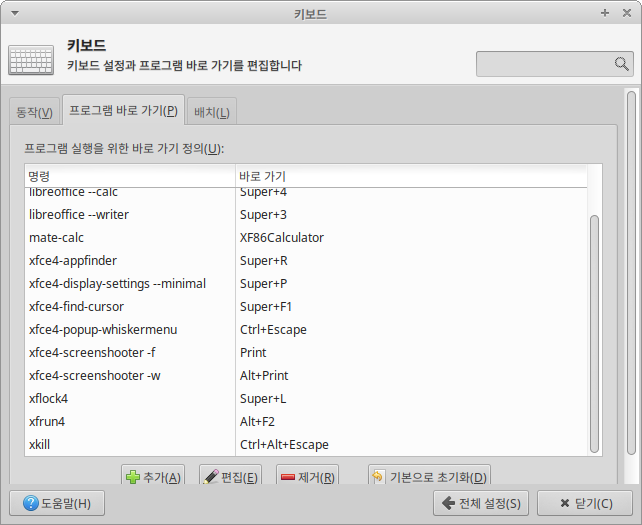
윈도우와 단축키를 비슷하게 맞추려고 Super+L을 바인딩해 놓았는데, 이 xflock4를 실행하면 화면 보호기가 활성화된다. 그러면 한번 이 xflock4이 어떤 프로그램인지 확인해보자.
$ which xflock4
/usr/bin/xflock4
$ cat /usr/bin/xflock4
#!/bin/sh
#
# xfce4
#
# Copyright (C) 1999, 2003 Olivier Fourdan (fourdan@xfce.org)
# Copyright (C) 2011 Guido Berhoerster (guido+xfce.org@berhoerster.name)
# Copyright (C) 2011 Jarno Suni (8@iki.fi)
#
# This program is free software; you can redistribute it and/or modify
# it under the terms of the GNU General Public License as published by
# the Free Software Foundation; either version 2 of the License, or
# (at your option) any later version.
#
# This program is distributed in the hope that it will be useful,
# but WITHOUT ANY WARRANTY; without even the implied warranty of
# MERCHANTABILITY or FITNESS FOR A PARTICULAR PURPOSE. See the
# GNU General Public License for more details.
#
# You should have received a copy of the GNU General Public License
# along with this program; if not, write to the Free Software
# Foundation, Inc., 59 Temple Place - Suite 330, Boston, MA 02111-1307, USA.
#
PATH=/bin:/usr/bin
export PATH
# Lock by xscreensaver or gnome-screensaver, if a respective daemon is running
for lock_cmd in \
"xscreensaver-command -lock" \
"light-locker-command --lock" \
"gnome-screensaver-command --lock"
do
$lock_cmd >/dev/null 2>&1 && exit
done
# else run another access locking utility, if installed
for lock_cmd in \
"xlock -mode blank" \
"slock"
do
set -- $lock_cmd
if command -v -- $1 >/dev/null 2>&1; then
$lock_cmd >/dev/null 2>&1 &
# turn off display backlight:
xset dpms force off
exit
fi
done
# else access locking failed
exit 1